Digital painting apps can help calm your anxious mind through meditative art creation. Popular choices like Zen Brush 2 and Line Zen offer fluid, ink-style strokes and guided pattern-making with soothing sounds. You'll find stress-free features like infinite undos, simplified layers, and calming color palettes in apps such as Colorscape and Loóna. Free options include Autodesk SketchBook and MediBang Paint, which provide distraction-free interfaces and basic tools perfect for beginners. When combined with mindful techniques like focused brushstrokes and breathing exercises, these apps become powerful tools for emotional expression and anxiety relief. Discover how digital art can transform your daily wellness routine.
Understanding Art Therapy Through Apps

Art therapy through digital apps offers a modern twist on traditional therapeutic techniques. When you're feeling anxious, these apps provide an accessible way to express emotions through digital brushstrokes, colors, and patterns.
Digital art therapy combines the calming benefits of traditional art-making with the convenience and flexibility of mobile technology. You'll find that digital painting apps remove common barriers to art therapy, such as the need for physical supplies or dedicated workspace.
They're perfect for spontaneous stress relief, allowing you to create anywhere, anytime. These apps typically offer features like pressure-sensitive brushes, layering capabilities, and unlimited color palettes that help you translate your feelings into visual expressions.
The therapeutic value comes from the process itself, not the final product. As you focus on creating digital artwork, your mind shifts away from anxious thoughts, entering a meditative state known as "flow."
Most apps include beginner-friendly tools and tutorials, so you don't need artistic experience to benefit. They also offer options to save, share, or delete your work, giving you complete control over your therapeutic journey without the pressure of permanence.
Best Calming Digital Art Apps
Calming digital art apps let you express your emotions through simple line art tools that guide your fingers in smooth, meditative patterns.
You'll find a variety of apps featuring soothing color palettes specifically designed to reduce anxiety while you create digital artwork.
These stress-free digital sketching platforms offer gentle guidance and forgiving tools, making artistic expression accessible even when you're feeling overwhelmed.
Meditative Line Art Tools
Tranquility flows naturally through digital line art tools designed specifically for mindful creation and stress relief. When you're feeling overwhelmed, these apps offer a structured yet flexible approach to digital meditation through simple line work and pattern creation.
Popular meditative line art tools focus on repetitive, flowing movements that help calm your mind while creating beautiful designs. You'll find these apps particularly effective when you need to decompress after a stressful day or want to practice mindfulness through artistic expression.
- Zen Brush 2 lets you create fluid, ink-style strokes that respond naturally to your touch.
- Line Zen offers guided pattern-making exercises with calming background sounds.
- Infinite Painter's symmetry tools help you create balanced, mandala-style designs.
- Tayasui Sketches provides minimalist brushes perfect for continuous line drawing.
- Flow by Moleskine emphasizes smooth, uninterrupted drawing with pressure-sensitive tools.
These apps don't require artistic expertise to use effectively. Instead, they encourage you to focus on the process rather than the outcome, making them ideal for anxiety management.
The repetitive nature of line work naturally guides your breathing and helps steady racing thoughts.
Soothing Color Palette Apps
While line art focuses on meditative strokes, color can transform your emotional state just as powerfully. Apps like Colorscape and Pigment offer scientifically-backed color therapy tools that help reduce anxiety through intentional palette selection. You'll find preset combinations designed specifically for stress relief, featuring soft blues, gentle greens, and calming lavenders.
Lake's color meditation app stands out with its unique approach to chromotherapy, letting you blend colors like watercolors while maintaining perfect harmony through smart color-matching algorithms. The app prevents jarring combinations that might increase tension, ensuring your creative session remains therapeutic.
Palette's calming color wheel gives you complete control over your shade selections while suggesting complementary hues proven to lower heart rate and promote relaxation. You can save your most effective anxiety-reducing combinations and return to them during stressful moments.
Additionally, apps like Loóna and Chroma combine color work with breathing exercises, timing your palette choices to match your inhales and exhales. These tools turn simple color selection into a mindful practice, helping you create both beautiful artwork and a more peaceful mental state.
Stress-Free Digital Sketching
Three leading apps have revolutionized stress-free digital sketching through their minimalist interfaces and pressure-free drawing experiences. Zen Brush 2, Fluid, and Procreate Pocket let you create flowing artwork without worrying about complex settings or overwhelming tool panels.
These apps emphasize the meditative aspects of digital art-making, allowing your mind to focus solely on the creative process.
When you're feeling anxious, these digital sketching tools offer therapeutic features that traditional art supplies can't match:
- Infinite undos that remove the fear of making mistakes
- Calming background music options that sync with your brush strokes
- Pressure sensitivity controls that respond to your emotional state
- Auto-smoothing features that help steady shaky hands
- Simple gesture controls that don't interrupt your creative flow
You'll find that these apps don't demand perfection or technical expertise. Instead, they encourage experimental mark-making and free-form expression.
The intuitive interfaces fade into the background, letting you concentrate on the soothing rhythm of drawing. Whether you're doodling abstract shapes or creating detailed illustrations, these apps provide a judgment-free space for your creativity to flourish.
Features That Reduce Anxiety

When you're feeling anxious, digital painting apps can provide relief through specific features designed to promote calmness.
You'll find soothing color palette tools that offer pre-selected calming hues, while simplified layer management systems help prevent technical overwhelm during your creative process.
Mindful brush customization options let you create smooth, flowing strokes that naturally guide your hand movements and encourage relaxation.
Soothing Color Palette Tools
Inside many digital painting apps, built-in color palette tools can help reduce anxiety through thoughtfully curated color combinations. These apps understand that certain colors can impact your mood and stress levels, offering pre-designed palettes specifically created for relaxation and emotional well-being.
When you're feeling anxious, you'll find these color tools particularly helpful:
- Soft pastel generators that automatically create gentle, muted combinations known to lower heart rate and promote calmness
- Nature-inspired palette creators that pull colors from serene landscapes, ocean scenes, and forest settings
- Color harmony wheels that guarantee your selections work together without creating visual tension
- Dynamic temperature adjustments that let you shift toward cooler, more soothing tones when needed
- One-click mood palettes that instantly provide scientifically-backed color combinations for stress relief
You can save your favorite calming color combinations and access them whenever anxiety strikes. Most apps also let you customize these palettes by adjusting saturation and brightness levels to match your personal preferences.
Layer Management Simplicity
Managing layers in digital art can feel overwhelming when anxiety runs high, but modern painting apps offer streamlined layer controls designed to reduce mental clutter. You'll find intuitive features that make organizing your artwork less stressful and more manageable.
| Feature | Anxiety-Reducing Benefit |
|---|---|
| Folder System | Groups related layers together, preventing visual overwhelm |
| Color Coding | Helps you quickly identify layer types without reading |
| Layer Search | Finds specific elements instantly, reducing frustration |
| Smart Hide/Show | Toggles visibility of multiple layers with one click |
| Merge Options | Simplifies complex artwork into fewer, manageable pieces |
These simplified layer management systems let you focus on creating rather than wrestling with complex controls. You can easily collapse layer groups when you need to concentrate on specific areas, and most apps now include an automatic layer naming feature that eliminates the stress of manual organization. When anxiety spikes, you'll appreciate the ability to quickly merge visible layers or flatten specific sections without losing your original work. The straightforward undo/redo system guarantees you won't feel stuck with permanent decisions, allowing you to experiment freely without worry.
Mindful Brush Customization
Digital art apps prioritize mindful brush customization through features that help reduce anxiety while painting. You'll find tools designed specifically to create a calming experience, allowing you to focus on the therapeutic aspects of digital artmaking rather than getting overwhelmed by complex settings.
The brush customization features in these apps help reduce stress through intentional design choices:
- Pressure sensitivity controls that respond naturally to your touch, creating a more grounding connection between your movements and the digital canvas.
- Simplified brush parameter adjustments that let you modify size, opacity, and flow without diving into confusing menus.
- Smooth stabilization options that steady your strokes, reducing frustration from shaky lines.
- Pre-set brush collections organized by artistic style, eliminating decision fatigue when selecting tools.
- Quick brush reset buttons that instantly return settings to their defaults if you feel overwhelmed.
When you're feeling anxious, these mindful brush features create a gentler learning curve and more intuitive painting experience. You can concentrate on expressing yourself through art instead of struggling with complicated brush settings or overwhelming technical options.
Free Mindful Drawing Applications
Through the growing world of mindful art therapy, several free drawing applications have emerged as valuable tools for anxiety management. You'll find apps like Autodesk SketchBook, offering a clean, distraction-free interface and basic drawing tools that help you focus on the creative process without overwhelming features.
Medibang Paint provides simple brushes and calming background music options while you draw. Krita, though primarily designed for digital artists, includes a zen mode that removes all interface elements except your canvas and basic tools. You can use Layer of Fear's simplified drawing mode, which transforms your strokes into flowing, peaceful patterns.
For quick anxiety-relief sessions, try Infinite Painter's free version, which offers mandala creation tools and symmetry features that promote repetitive, calming movements. When you're looking for structured mindfulness, consider Zen Brush 2's free trial, which mimics traditional ink painting and encourages slow, deliberate strokes.
These apps don't require artistic skill – they're designed to help you express emotions and find calm through simple digital mark-making. You can start with basic doodles and gradually explore more complex features as your comfort grows.
Color Psychology in Digital Painting

When you're working to reduce anxiety through digital painting, understanding color psychology can enhance your therapeutic experience.
You'll find that using cooler blues creates an immediate sense of calm, while reds and yellows can lift your energy when you're feeling low.
If you're seeking mental equilibrium, incorporating greens into your digital artwork can help you find that sweet spot between relaxation and liveliness.
Calming Effects of Blue
Among the most soothing colors in digital art therapy, blue stands out for its proven ability to lower blood pressure and reduce anxiety levels.
When you're working with digital painting apps, incorporating various shades of blue into your artwork can create a deeply calming experience that helps quiet racing thoughts and promotes emotional balance.
You'll find that blue's therapeutic effects are particularly powerful when you use it in these specific ways:
- Creating gentle gradients from deep navy to soft sky blue, which mimics the tranquil feeling of gazing at the ocean
- Painting circular patterns using cool blue tones, helping to regulate breathing and promote mindfulness
- Blending blue with white to achieve a misty, dreamlike quality that encourages mental relaxation
- Using blue as a background color for your digital canvas to establish a peaceful foundation
- Incorporating aqua and turquoise variations to stimulate feelings of clarity and emotional release
While painting digitally, you can maximize blue's calming properties by working with soft, flowing brushstrokes and allowing yourself to become absorbed in the natural rhythm of your creative process.
Energizing Red and Yellow
While blue tones promote calmness, red and yellow colors serve as powerful energizing forces in digital art therapy. When you're feeling lethargic or unmotivated, incorporating these warm hues into your digital painting can help stimulate your mind and boost your emotional state. Red increases heart rate and energy levels, while yellow enhances mental clarity and optimism.
You'll find that most digital painting apps offer extensive red and yellow palettes. Try using Procreate's color wheel to select vibrant crimson or golden shades, or experiment with Paintable's preset warm color collections. When you're working with these energizing colors, start with small areas and gradually expand their presence in your artwork.
To maximize the therapeutic benefits, you can blend reds and yellows to create dynamic sunset scenes or abstract patterns. Consider using these colors for morning art sessions when you need an energy boost, but avoid them before bedtime as they may interfere with relaxation.
If you're feeling overwhelmed by pure red or yellow, try softening their impact by mixing them with neutral tones or using them as accent colors in your digital compositions.
Green for Mental Balance
The color green offers three key psychological benefits in digital art therapy: balance, renewal, and harmony. When you're feeling anxious, incorporating various shades of green into your digital artwork can help restore mental equilibrium and promote a sense of well-being.
Digital painting apps let you explore green's calming properties through these therapeutic techniques:
- Create peaceful landscapes using forest greens and sage tones to ground your emotions.
- Layer mint and seafoam hues to simulate the invigorating feeling of nature.
- Paint abstract patterns with emerald and olive shades to promote emotional balance.
- Blend viridian with softer pastels to generate a sense of growth and potential.
- Use jade tones as a foundation color to establish stability in your composition.
You'll find that working with green in your digital art practice helps reduce stress and mental fatigue.
Try setting aside 15-20 minutes to experiment with these soothing tones. Start with simple brush strokes or gentle gradients, allowing the natural associations with growth and energy to influence your creative process.
Green's connection to nature makes it particularly effective for anxiety reduction when you can't spend time outdoors.
Beginner-Friendly Digital Art Tools
Starting your digital art journey doesn't require complex software or expensive tools. You'll find several user-friendly apps designed specifically for beginners who want to explore digital art as a way to manage anxiety. These apps offer simple interfaces, basic toolsets, and intuitive features that won't overwhelm you.
| App Name | Key Features | Best For |
|---|---|---|
| Autodesk SketchBook | Simple brushes, layers | Quick sketching |
| MediBang Paint | Pre-made templates, guides | Structured practice |
| Procreate Pocket | Gesture controls, portability | On-the-go creation |
| Infinite Painter | Natural media simulation | Traditional art feel |
| Adobe Fresco | Basic free version, tutorials | Learning fundamentals |
Choose an app that matches your comfort level with technology. Most beginner-friendly apps include essential tools like basic brushes, an eraser, and simple layer management. You'll want to start with larger shapes and basic strokes, gradually building your confidence with the digital medium. Remember, the goal isn't to create masterpieces but to find a comfortable space where you can express yourself freely and reduce anxiety through creative exploration.
Meditation Through Digital Brushstrokes

Digital brushstrokes can become a powerful form of meditation when you approach them with mindful intention. You'll find that focusing on each stroke while digital painting helps quiet racing thoughts and centers your awareness on the present moment.
The rhythmic motion of your stylus or finger across the screen creates a soothing pattern that naturally calms your nervous system.
To transform your digital painting sessions into meditative practice, consider these essential elements:
- Focus on the sensation of each stroke rather than worrying about the final result
- Choose calming colors that resonate with your current emotional state
- Set a timer for 10-15 minutes of uninterrupted painting flow
- Create repetitive patterns or mandalas to enhance the meditative effect
- Turn off notifications and find a quiet space to paint
When you're feeling overwhelmed, open your favorite painting app and start with simple circular motions.
You don't need artistic skill to benefit from this practice – it's about the process, not the outcome. Let your mind drift with each stroke, releasing tension as you watch colors blend and shapes emerge on your digital canvas.
Stress-Relief Drawing Exercises
Moving from meditative brushwork to targeted exercises, specific drawing techniques can directly address moments of anxiety and stress. You'll find particular relief in circular motions and repetitive patterns, which help regulate your breathing and calm racing thoughts.
Try creating concentric circles or spirals, starting from the center and working outward with your digital stylus.
When you're feeling overwhelmed, switch to a simple line exercise: draw horizontal lines across your canvas, focusing on maintaining steady pressure and consistent spacing. This structured approach helps ground you in the present moment.
For intense anxiety, try the color-blocking technique – fill different sections of your canvas with solid colors that represent your emotions, then gradually blend them together.
Another effective exercise involves drawing continuous, flowing lines without lifting your stylus from the screen. As you create these unbroken paths, you'll notice your muscle tension releasing.
Use apps with pressure-sensitive brushes to vary line thickness based on how firmly you press, allowing your physical stress to guide the artistic expression. These exercises work best when you don't focus on creating perfect artwork, but rather on the therapeutic process itself.
Peaceful Digital Painting Communities

Online communities dedicated to digital art therapy have blossomed into safe havens where artists support each other's mental health journeys.
You'll find welcoming spaces where both beginners and experienced artists share their emotional expressions through digital painting. These communities often organize virtual paint-alongs, meditation sessions, and anxiety management workshops.
Popular platforms like DeviantArt and ArtStation host specific groups focused on mental health art, while Discord servers create intimate spaces for real-time support and creativity.
You don't need to be a professional artist to participate – these communities value authentic expression over technical perfection.
- Mental Health Art Alliance on DeviantArt offers weekly prompts designed to process emotions
- Art Therapy Haven Discord maintains separate channels for different anxiety-coping techniques
- Mindful Artists Community coordinates group painting sessions with breathing exercises
- Digital Wellness Workshop hosts monthly virtual exhibitions celebrating mental health journeys
- Anxiety Artists United provides peer support through collaborative digital projects
When you're feeling overwhelmed, these communities provide judgment-free zones where you can connect with others who understand the therapeutic power of digital painting.
They've established clear guidelines to maintain positivity and support, making them ideal spaces for anxiety management through art.
Creating Daily Art Habits
Establishing a consistent art practice can transform digital painting from an occasional escape into a powerful daily anxiety management tool. You'll find that setting aside even 15 minutes each day for digital art can create a reliable anchor in your routine and a dependable way to process emotions.
Start by choosing a specific time that works best with your schedule – whether it's during your morning coffee, lunch break, or before bed. Select a comfortable space where you won't be interrupted, and keep your tablet or device charged and readily accessible. You'll be more likely to maintain your practice if you remove these common barriers.
Consider starting with simple exercises: one-layer sketches, five-minute color studies, or daily doodles of ordinary objects. Many digital painting apps offer built-in timers and daily challenge features to keep you accountable.
Save your work in dated folders to track your progress, and don't pressure yourself to create masterpieces – the goal is consistency, not perfection.
When anxiety peaks, you'll have this established creative outlet to turn to, backed by muscle memory and familiar tools.
Frequently Asked Questions
Can Digital Art Apps Work Offline During Anxiety-Inducing Flights?
You'll find many digital art apps work offline during flights – like Procreate, Autodesk SketchBook, and MediBang Paint. Just download your preferred app and any brushes beforehand to create art while airborne.
How Long Should Each Digital Painting Session Last for Maximum Stress Relief?
You'll find the most stress relief in 15-30 minute painting sessions, but don't force it. Listen to your body – if you're feeling relaxed, keep going. If you're getting tense, take a break.
Will Stylus Pressure Sensitivity Affect the Therapeutic Benefits of Digital Painting?
You'll find pressure sensitivity enhances your therapeutic experience by giving you more natural control and expression. It lets you focus better on your emotions while painting, making the stress-relief benefits more effective.
Does Screen Size Impact the Calming Effects of Digital Art Creation?
You'll find larger screens give you more space to express yourself freely, but don't worry if you're using a smaller device – the calming benefits come from the creative process itself, not screen dimensions.
Can Digital Art Apps Sync Anxiety Levels With Healthcare Monitoring Devices?
You'll find several apps that sync with health trackers like Apple Watch or Fitbit to monitor stress levels while you create. They'll adjust colors, sounds, and brush effects based on your real-time anxiety readings.
In Summary
You've discovered that digital painting apps can be powerful tools for managing anxiety and finding peace. Whether you're using Procreate's soothing brushstrokes, Lake's calming coloring features, or Zen Brush's meditative strokes, make these apps part of your daily self-care routine. Start small, explore different techniques, and remember there's no pressure to create masterpieces – focus on the calming journey of creation itself.

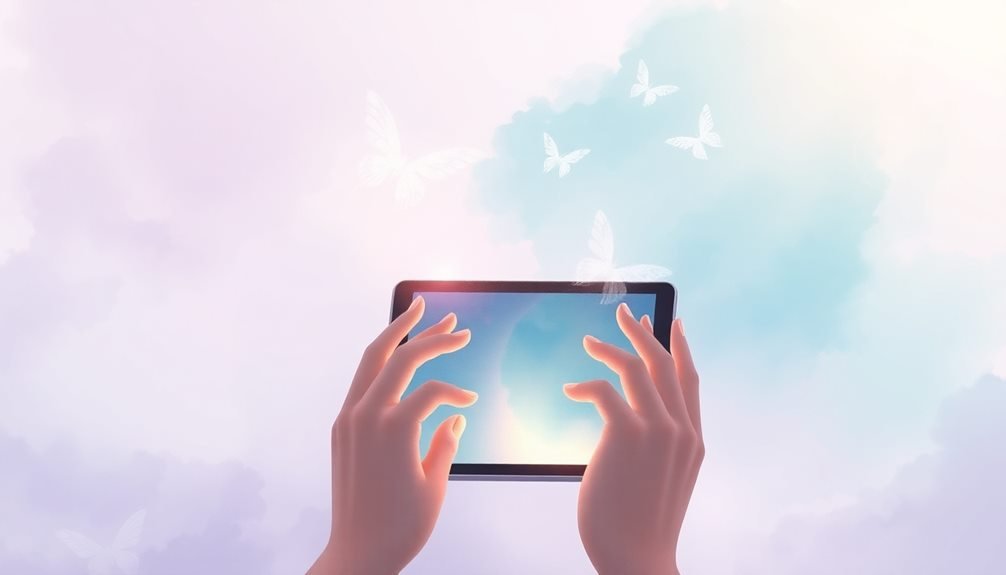



Leave a Reply