Photo restoration can be a powerful tool for anxiety relief, offering a creative outlet and reconnecting you with cherished memories. You can start by colorizing black and white photos, bringing new life to old images. Removing scratches and blemishes helps preserve photo quality, while enhancing faded images revitalizes forgotten moments. Digital retouching for portraits can boost self-esteem and confidence. Repairing torn or damaged photographs preserves family history, and creating photo collages allows for artistic expression. Restoring old family albums provides a sense of continuity and connection. These techniques not only improve your photos but also offer a mindful, therapeutic process to explore.
Colorization of Black and White Photos

Breathing new life into old black and white photos through colorization can be a surprisingly therapeutic process. As you work on bringing color to vintage images, you'll find yourself fully immersed in the task, which can help alleviate anxiety and stress.
To begin, you'll need to choose a suitable photo and scan it at a high resolution. Next, use photo editing software like Photoshop or GIMP to create separate layers for different color elements. Research the time period of the photo to guarantee historical accuracy in your color choices.
Start by adding base colors to larger areas, such as skin tones, clothing, and backgrounds. Gradually build up layers of color, adjusting opacity and blending modes to achieve a natural look. Pay attention to details like eye color, hair highlights, and subtle variations in clothing textures.
As you progress, you'll find yourself completely focused on the intricate details of the image. This concentration can help quiet anxious thoughts and promote a sense of calm.
The satisfaction of seeing the final colorized photo can boost your mood and provide a sense of accomplishment.
Removing Scratches and Blemishes
With old photographs, scratches and blemishes are often inevitable. These imperfections can detract from the overall quality of the image and may even trigger anxiety when you're trying to enjoy cherished memories.
Fortunately, you can easily remove these flaws using various photo restoration techniques.
Start by scanning your photo at a high resolution, which will make it easier to spot and fix imperfections. Next, use a photo editing software like Photoshop or GIMP to zoom in on the affected areas.
The clone stamp tool is your best friend for removing scratches and blemishes. Simply select a nearby area with similar color and texture, then paint over the imperfection.
For larger scratches, you might need to use the healing brush tool. This intelligent tool blends the surrounding pixels to create a seamless repair. Don't forget to adjust the brush size and hardness for ideal results.
For dust and small specks, try using the spot healing brush, which works wonders for quick fixes.
Remember to work on a separate layer to preserve the original image. This way, you can easily undo changes if needed.
With practice, you'll find removing scratches and blemishes becomes a relaxing and rewarding process.
Enhancing Faded Images

Reviving faded images can breathe new life into old photographs and help alleviate anxiety associated with losing precious memories. To enhance faded images, you'll need to focus on adjusting color balance, contrast, and saturation.
Start by scanning your photo at a high resolution to capture as much detail as possible.
Next, use photo editing software to make adjustments. Begin with the levels tool to correct the overall tone of the image. Increase the contrast by adjusting the black and white points, then fine-tune the midtones. To restore color, use the color balance tool to adjust the cyan, magenta, and yellow levels in the shadows, midtones, and highlights.
To further enhance your faded image:
- Use the curves tool for precise control over brightness and contrast
- Apply selective color adjustments to target specific hues
- Experiment with the vibrance tool to boost muted colors without oversaturating skin tones
Remember to work non-destructively by using adjustment layers, allowing you to fine-tune your edits without permanently altering the original image.
Save your restored photo in a high-quality format to preserve the enhancements you've made. With practice, you'll be able to bring your cherished memories back to life.
Digital Retouching for Portraits
Digital retouching for portraits takes photo restoration a step further by focusing on enhancing facial features and skin quality.
You'll find this process particularly beneficial for anxiety relief, as it allows you to improve cherished memories and boost self-confidence.
Start by addressing skin imperfections. Use the healing brush and clone stamp tools to remove blemishes, wrinkles, and scars.
Be careful not to overdo it, as maintaining a natural look is essential.
Next, enhance the eyes by adjusting brightness and contrast. Sharpen the iris and add a subtle catch light to bring life to the gaze.
For skin tone, apply a gentle warm filter to create a healthy glow.
Use the dodge and burn tools to accentuate facial contours, highlighting cheekbones and softening harsh shadows.
Don't forget to refine the hair by adding shine and definition.
Repairing Torn or Damaged Photographs

When you're faced with a torn or damaged photograph, your first step is to carefully assess the extent of the damage.
You'll want to digitize fragile originals to prevent further deterioration during the restoration process.
Once digitized, you can focus on patching and blending the damaged areas, using digital tools to seamlessly repair the image.
Assessing Damage Extent
Before diving into repairs, it's crucial to thoroughly assess the extent of damage to your photograph. Carefully examine the image under good lighting, looking for:
- Tears, creases, or folds
- Water damage or stains
- Fading or discoloration
Use a magnifying glass to spot smaller imperfections like scratches or dust particles. Take note of areas where the emulsion has lifted or peeled away from the paper backing. These details will help you determine the best restoration approach.
Next, consider the photograph's age and historical value. Older or more valuable photos may require professional restoration to preserve their integrity. If you're unsure, consult an expert before attempting any repairs yourself.
Assess the photograph's emotional significance as well. Understanding its importance to you or your family can guide your restoration efforts and help prioritize which aspects to focus on.
Digitizing Fragile Originals
Preserving fragile originals starts with digitization. You'll need to handle old photos with care to avoid further damage. Use cotton gloves to prevent oils from your skin transferring to the image. Place the photo on a flat, clean surface and use a high-quality scanner to capture it. Set the resolution to at least 600 DPI for ideal detail retention.
If scanning isn't possible due to the photo's condition, use a digital camera. Set up a tripod and position the camera directly above the photo. Use even lighting to avoid shadows and glare. Shoot in RAW format for maximum editing flexibility.
Once digitized, store your originals in acid-free archival sleeves or boxes. Keep them in a cool, dry place away from direct sunlight to prevent further deterioration.
| Digitization Method | Pros | Cons |
|---|---|---|
| Scanner | High detail, consistent results | Risk of damage to fragile photos |
| Digital Camera | Non-contact method, versatile | Requires proper setup and lighting |
| Professional Service | Expert handling, specialized equipment | Higher cost, potential loss of control |
Patching and Blending
With torn or damaged photographs, patching and blending techniques can work wonders. You'll need to carefully assess the damage and gather the right tools before diving in. Digital software like Photoshop or GIMP offers powerful features for this task, but you can also use physical methods for tangible results.
Start by cleaning the photo and scanning it at a high resolution. Then, identify areas that need patching or blending. For digital restoration:
- Use the clone stamp tool to copy intact areas and cover damaged spots
- Apply the healing brush to seamlessly blend repaired sections
- Utilize content-aware fill for larger missing areas
If you're working with physical photos, you can use archival tape to mend tears or attach missing pieces. For color matching, try watercolor pencils or photo retouching pens.
Remember to work gently and gradually, building up layers of color and texture. As you patch and blend, focus on maintaining the photo's authenticity.
This process can be meditative, allowing you to connect with cherished memories while reducing anxiety through creative restoration work.
Creating Photo Collages
When creating photo collages for anxiety relief, you'll want to start by selecting meaningful photo groupings that evoke positive emotions.
Next, arrange your chosen images for maximum visual impact, considering elements like color harmony and balance.
Choose Meaningful Photo Groupings
Creating photo collages allows you to group meaningful images together, enhancing their emotional impact and storytelling potential. When choosing photos for your collage, focus on selecting images that evoke positive memories and emotions. Consider grouping photos by theme, such as family gatherings, travel adventures, or personal achievements.
To create impactful photo groupings, keep these tips in mind:
- Balance visual elements by mixing close-ups with wider shots
- Use a consistent color palette to tie the images together
- Vary the sizes and orientations of photos for visual interest
Experiment with different layouts to find the most appealing arrangement. You might opt for a grid-like structure or a more organic, overlapping design.
Don't be afraid to mix old and new photos to create a sense of continuity and growth over time.
As you assemble your collage, reflect on the memories and emotions each image evokes. This process can be therapeutic, helping you reconnect with positive experiences and reduce anxiety.
Arrange for Visual Impact
Visual composition plays an essential role in creating impactful photo collages. When arranging your restored photos, consider the overall balance and flow of the images. Start by selecting a focal point, typically a larger or more striking image, and build around it.
Use a grid or symmetrical layout for a structured look, or try an asymmetrical arrangement for a more dynamic feel.
Pay attention to color harmony within your collage. Group photos with similar color palettes or create contrast by juxtaposing complementary colors. Vary the sizes of your images to add visual interest and guide the viewer's eye through the composition.
Don't be afraid to overlap photos slightly to create depth and connection between images.
Consider the negative space between photos, as it can be just as important as the images themselves. Use this space to create balance and prevent the collage from feeling cluttered.
Experiment with different shapes and orientations of your photos to add variety. You can also incorporate text or small decorative elements to enhance the overall design.
Add Decorative Embellishments
Once you've arranged your restored photos, it's time to add some decorative embellishments to enhance your collage's aesthetic appeal and emotional impact. Reflect on incorporating elements that complement your photos and evoke positive emotions. You can use digital scrapbooking tools or traditional crafting supplies, depending on your preference and the medium of your collage.
Some popular embellishments to reflect on include:
- Decorative frames or borders around individual photos
- Vintage-style stickers or digital stamps
- Handwritten or calligraphy captions and quotes
When adding embellishments, remember to maintain a balance between the photos and decorative elements. You don't want to overwhelm the restored images or detract from their significance. Instead, use embellishments to highlight key moments or create a cohesive theme throughout your collage.
Experiment with different textures, colors, and patterns to create depth and visual interest. You can also incorporate meaningful symbols or motifs that relate to the memories captured in your photos.
Restoring Old Family Albums

Three key steps can transform your aging family albums into treasured keepsakes. First, carefully remove photos from old albums, noting their original placement. Clean each photo gently with a soft brush or microfiber cloth to remove dust and debris. Second, scan the photos at a high resolution (at least 600 dpi) to create digital copies. This preserves the images and allows for easy sharing with family members.
Finally, restore the photos using photo editing software. Adjust brightness, contrast, and color balance to enhance faded images. Remove scratches, tears, and blemishes using healing tools. For severely damaged photos, consider seeking professional restoration services.
When organizing your restored photos, consider these options:
| Storage Method | Pros | Cons |
|---|---|---|
| Digital Albums | Easy sharing, backup | Requires tech skills |
| Archival Books | Tangible, long-lasting | Limited accessibility |
| Framed Displays | Decorative, personal | Limited space for many photos |
Frequently Asked Questions
How Does Photo Restoration Help Reduce Anxiety?
Photo restoration can help reduce your anxiety by giving you a calming, focused activity. You'll feel a sense of accomplishment as you bring old memories back to life. It's a creative outlet that distracts you from stressful thoughts.
What Equipment Do I Need to Start Restoring Photos at Home?
You'll need a computer, scanner, and photo editing software like Photoshop or GIMP. Don't forget a graphics tablet for precise retouching. Invest in a quality monitor for accurate color representation. Storage devices are essential for backing up your work.
Can Photo Restoration Be Used as a Form of Art Therapy?
Yes, you can use photo restoration as art therapy. It allows you to creatively engage with images, enhancing your focus and reducing stress. You'll find satisfaction in bringing old photos back to life while expressing yourself artistically.
Are There Any Legal Considerations When Restoring Copyrighted Photographs?
Yes, there are legal considerations when restoring copyrighted photographs. You'll need permission from the copyright holder to modify or reproduce their work. It's essential to respect intellectual property rights and avoid potential lawsuits by obtaining proper authorization.
How Long Does It Typically Take to Restore a Severely Damaged Photograph?
You'll find that restoring a severely damaged photograph can take anywhere from a few hours to several days. It depends on the extent of damage, your skill level, and the tools you're using. Be patient and persistent.
In Summary
You've now explored seven powerful photo restoration techniques that can help alleviate anxiety. By bringing new life to old memories, you're not just preserving history; you're creating a therapeutic outlet. Whether you're colorizing black and white photos or repairing torn albums, each method offers a chance to focus your mind and reduce stress. So pick up those cherished images and start restoring. You'll find that as you heal these photos, you're also healing yourself.

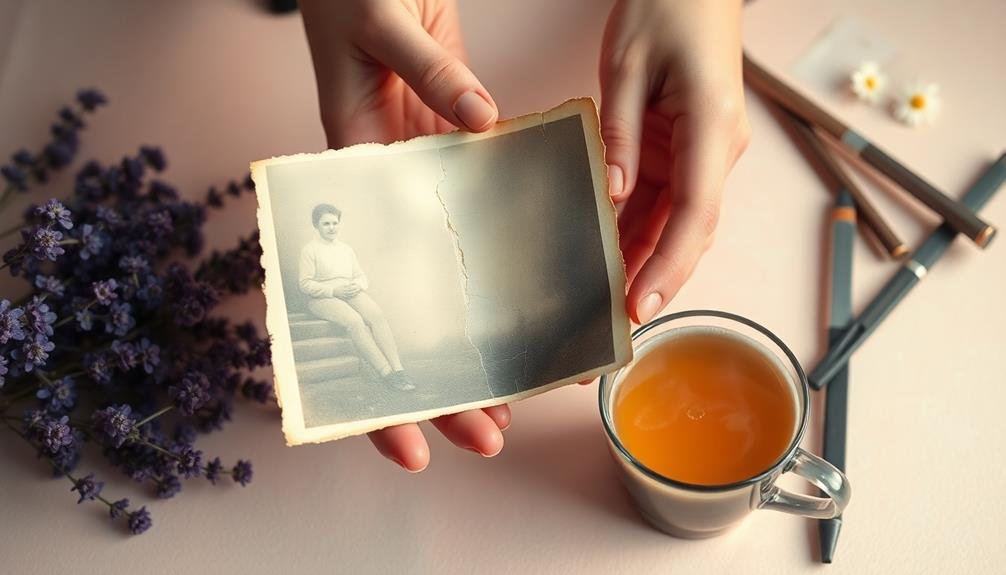



Leave a Reply