Stargazing can naturally reduce your anxiety by triggering feel-good hormones and offering a peaceful escape from daily stresses. You'll want to start with user-friendly apps like Stellarium Mobile Free, NASA App, or Google Sky Map to identify celestial objects in real-time. For the best experience, find a dark location 20-30 miles from city lights during a new moon phase, and use your phone's red light filter to preserve night vision. Premium apps like SkySafari Pro and NightCap Camera offer advanced features for deeper exploration. Through mindful observation techniques and these digital tools, you'll discover a universe of calming possibilities above.
Why Stars Help Calm Anxiety

Looking up at the stars creates a natural calming effect on our minds by triggering the release of dopamine and serotonin – two key neurotransmitters linked to relaxation and well-being.
When you gaze at the night sky, you're engaging in an activity that humans have practiced for thousands of years, connecting you to a sense of timelessness and perspective that can make daily worries feel less overwhelming.
The vastness of space helps you recognize that your current anxieties are temporary within the grand scheme of things.
You'll find that stargazing naturally slows your breathing as you focus on distant celestial objects, leading to a meditative state that reduces stress hormones like cortisol.
The repetitive patterns and predictable movements of stars and planets can provide a sense of order and stability when you're feeling uncertain.
Additionally, stargazing requires you to step away from screens and artificial light, which often contribute to anxiety.
The darkness necessary for astronomy reduces your exposure to blue light, helping regulate your circadian rhythm and promoting better sleep patterns – an essential factor in managing anxiety levels.
Getting Started With Night Sky
To begin exploring the night sky, you'll need only basic equipment like a smartphone with a stargazing app and comfortable clothing for outdoor viewing.
You'll find the best stargazing occurs during clear nights around the new moon when light pollution is minimal.
Your observation spot should be away from direct lighting, with an unobstructed view of the horizon and, if possible, elevated above surrounding obstacles.
Basic Equipment Needed
Before diving into astronomy apps, you'll need some basic equipment to enhance your stargazing experience. Start with a red flashlight to preserve your night vision while reading star charts or checking your phone. Regular white light can disrupt your eyes' dark adaptation, making it harder to spot faint celestial objects.
A comfortable reclining chair will help prevent neck strain during extended observing sessions. Consider getting a camping chair that lets you lean back, along with warm clothing and blankets since nighttime temperatures can drop considerably.
If you wear glasses, keep a microfiber cloth handy to wipe away dew or condensation.
While not essential for casual stargazing, basic binoculars (7×50 or 10×50) can dramatically improve your viewing experience. They're more portable and affordable than telescopes, making them perfect for beginners.
You'll also want to download your chosen astronomy apps before heading out, as cellular reception can be spotty at dark sites.
Best Times to Observe
Successful stargazing depends on three key timing factors: the moon phase, seasonal visibility, and weather conditions. You'll want to check your local astronomy forecast and plan your observations during a new moon when the sky is darkest.
While you can stargaze year-round, each season offers different celestial objects for viewing.
- Spring reveals galaxies in the Virgo Cluster and the bright star Arcturus
- Summer showcases the Milky Way's core and prominent constellations like Sagittarius
- Winter brings the Orion Nebula and brilliant star clusters like the Pleiades
The best viewing hours are typically between 9 PM and midnight, though early morning hours before dawn can offer excellent conditions too.
You'll need clear, dry weather with minimal cloud cover and low humidity. Light pollution also affects visibility, so try to schedule your observations when atmospheric conditions are stable and choose locations away from city lights.
For meteor showers and specific celestial events, consult an astronomical calendar to plan ahead.
If you're using a telescope, allow 30 minutes for your eyes to adjust to the darkness and your equipment to reach ambient temperature for ideal viewing.
Choosing Your Location
A perfect stargazing spot can make or break your astronomy experience. When selecting your observation location, you'll need to take into account three critical factors: light pollution, horizon visibility, and accessibility.
Light pollution severely limits what you can see in the night sky, so you'll want to get as far away from city lights as possible. Use dark sky maps available in astronomy apps to find locations rated for ideal visibility. Look for areas at least 20-30 miles from major urban centers.
Your chosen spot should offer clear views of the horizon in all directions, without tall buildings, trees, or mountains blocking your view. Elevated locations like hills or clearings work best, as they provide unobstructed views of celestial objects as they rise and set.
Think about safety and convenience when selecting your location. Make sure you have legal access to the area, especially at night. Check if you'll need permits or permissions.
The spot should be easily reachable by car and have stable ground for setting up equipment. If you're planning multiple visits, scout the location during daylight hours to identify potential hazards and parking areas.
Best Free Stargazing Apps

Free stargazing apps have revolutionized how beginners explore the night sky, making astronomy more accessible than ever. You'll find several reliable options that won't cost you a dime while offering impressive features to enhance your stargazing experience.
- Stellarium Mobile Free: This app provides a realistic planetarium experience, showing you exactly what's visible from your location. You can identify constellations, planets, and deep-sky objects with just a tap, while its night mode protects your dark-adapted vision.
- NASA App: You'll get access to NASA's vast collection of space imagery, live streams of celestial events, and real-time tracking of satellites. It's perfect for staying updated on space missions and viewing stunning photos of cosmic phenomena.
- Google Sky Map: Simply point your phone at the sky, and this user-friendly app will identify celestial objects in real-time. It's particularly helpful for beginners, offering an augmented reality experience that makes star identification straightforward.
These apps use your device's GPS and gyroscope to create accurate sky maps, ensuring you won't miss important celestial events.
They work offline too, so you can stargaze anywhere without worrying about internet connectivity.
Premium Apps Worth Your Money
While free apps offer great basic features, premium astronomy apps deliver advanced capabilities that can greatly enhance your stargazing experience.
SkySafari Pro ($39.99) stands out with its massive database of over 27 million stars and 740,000 galaxies. You'll get detailed information about celestial objects, including their history, mythology, and scientific data.
Stellarium Mobile Plus ($13.99) provides photorealistic sky views and advanced planning tools for astronomical events. You can control telescopes directly through the app and access high-resolution NASA imagery of planets and deep-sky objects.
Mobile Observatory Pro ($6.99) excels at predicting celestial events with its extensive calendar system. You'll receive notifications for upcoming phenomena and can simulate sky conditions for any date or location.
For astrophotography enthusiasts, NightCap Camera ($2.99) offers specialized camera settings for capturing stars, planets, and even the International Space Station. Its light pollution reduction features and long exposure capabilities help you take stunning night sky photos.
These premium apps justify their cost through regular updates, offline functionality, and professional-grade features that'll help you navigate the cosmos more confidently.
Mindful Stargazing Techniques

While astronomy apps can enhance your experience, practicing mindful stargazing techniques will calm your mind and deepen your connection to the night sky.
You'll want to start with slow, deep breaths as you scan the stars, letting your eyes adjust naturally while keeping both feet firmly planted on the ground.
Creating a simple night ritual, whether it's setting up your viewing spot or brewing a warm drink, helps establish a peaceful routine for your astronomical observations.
Slow Deep Sky Breathing
Stargazing's meditative potential reaches new heights when combined with intentional breathing exercises. As you scan the cosmos through your telescope or stargazing app, incorporating deep breathing techniques can help calm your mind and enhance your celestial observations.
This practice, known as "Slow Deep Sky Breathing," synchronizes your breath with your astronomical exploration.
When you're ready to begin, find a comfortable viewing position and try this proven breathing pattern:
- Inhale slowly for 4 seconds while focusing on a single star or constellation, allowing your eyes to adjust naturally to its light
- Hold your breath for 4 seconds as you observe the object's details, noting its color, brightness, and position
- Exhale for 6 seconds while gradually expanding your field of view to take in the surrounding sky
You'll notice that this breathing rhythm helps steady your hands when adjusting your telescope or smartphone, reduces anxiety about finding specific objects, and deepens your connection to the night sky.
For best results, use your preferred astronomy app's night mode while practicing this technique to maintain your eyes' dark adaptation.
Ground Before Looking Up
Before turning your gaze skyward, taking time to ground yourself physically and mentally can considerably enhance your stargazing experience. Find a stable, comfortable spot where you'll be observing, and start with a simple grounding exercise. Plant your feet firmly on the earth, or if you're sitting, guarantee your body makes solid contact with your chair or blanket.
Focus on five specific points of physical contact with the ground or seating surface. Notice how gravity anchors you, creating a secure foundation for observation. You'll find this helps prevent the dizzy sensation that sometimes occurs when scanning vast star fields. While maintaining this awareness, gently wiggle your toes and fingers to reinforce your connection to your physical space.
Using your astronomy app, first orient yourself to your immediate surroundings at eye level – locate visible landmarks like trees or buildings. This creates a reference frame before you begin exploring the night sky.
Don't rush this process; establishing a strong ground connection helps reduce anxiety about space's vastness and keeps you centered throughout your stargazing session.
Create Your Night Ritual
Establishing a consistent nighttime ritual can transform casual stargazing into a mindful, anxiety-reducing practice. Before launching your astronomy app, take time to create a calming routine that prepares both your mind and environment for peaceful observation.
Choose a dedicated viewing spot that you'll return to regularly, whether it's your backyard, balcony, or local park. You'll want to keep your essential items – astronomy apps, red flashlight, and comfortable seating – organized and easily accessible. This preparation eliminates last-minute scrambling that might trigger anxiety.
- Start with 5 minutes of deep breathing while your eyes adjust to the darkness, helping your body shift into a relaxed state.
- Position yourself comfortably and spend a few moments observing the sky without your device, allowing your natural curiosity to surface.
- Open your astronomy app only after you feel centered, using it as a tool for discovery rather than a source of pressure.
Weather Apps for Clear Viewing
Clear skies are essential for any successful stargazing session, and reliable weather apps can help you avoid wasted trips to your viewing location. You'll want to focus on apps that provide detailed cloud cover forecasts, visibility conditions, and light pollution data to maximize your viewing experience.
| App Name | Key Features |
|---|---|
| Clear Outside | Hour-by-hour cloud coverage, detailed seeing conditions, ISS passes |
| Scope Nights | 7-day astronomy forecasts, moon phase calendar, dark sky finder |
| Dark Sky | Hyperlocal weather predictions, precipitation alerts, temperature trends |
| Clear Dark Sky | Atmospheric transparency data, cloud maps, wind conditions |
| Weather Underground | Customizable astronomy layers, satellite imagery, humidity levels |
When choosing your weather app, you'll need to take into account both short-term and long-term forecasting capabilities. Look for features that show cloud height, atmospheric stability, and humidity levels, as these factors greatly impact viewing quality. Don't forget to check multiple apps before heading out, as cross-referencing can provide a more accurate prediction of viewing conditions. Most astronomy-specific weather apps also include helpful extras like moon phases and light pollution maps, which can further enhance your planning.
Location Scouting Made Simple

Finding the perfect stargazing spot can make or break your astronomy experience, and modern apps have revolutionized the way we scout locations. You'll find several location-scouting apps that measure light pollution, terrain features, and accessibility, making it easier to discover prime observation sites before leaving home.
- Dark Sky Finder maps light pollution levels in your area, helping you identify spots far from urban glare. You can check detailed light pollution forecasts and find areas rated on the Bortle Scale for ideal viewing conditions.
- Scope Nights combines terrain analysis with weather forecasts, showing you elevated locations with clear horizons. It'll point out obstacles like mountains, trees, or buildings that might block your view of celestial objects.
- PhotoPills offers an augmented reality feature that shows you exactly where celestial objects will appear in the sky from your chosen location. You can preview star positions, moon phases, and the Milky Way's visibility at specific times.
These apps eliminate the guesswork from location scouting, saving you time and frustration. You'll know exactly what to expect before heading out, ensuring you don't waste precious dark hours searching for the right spot.
Tracking Celestial Events
Modern astronomy apps offer three essential tools for tracking celestial events: real-time alerts, detailed calendars, and interactive sky maps. You'll receive notifications about upcoming meteor showers, eclipses, and rare planetary alignments, ensuring you never miss significant astronomical phenomena. These alerts can be customized based on your location and viewing preferences.
The calendar features let you plan your stargazing sessions weeks or months in advance. You'll find precise timing for moonrise, moonset, and ideal viewing periods for specific constellations. Many apps also include weather forecasts tailored to astronomical viewing conditions, helping you choose the best nights for observation.
Interactive sky maps use your device's GPS and gyroscope to create a real-time view of the celestial bodies above you. As you move your phone across the night sky, these apps identify and track various objects, from planets to satellites.
You can also use time controls to simulate future celestial positions, allowing you to anticipate where specific objects will appear on any given date. This feature proves particularly valuable when planning astrophotography sessions or organizing group viewing events.
Building Your Observation Routine

Starting your astronomy journey doesn't require marathon viewing sessions – you'll get better results by picking a few constellations to observe for 15 minutes each night.
You'll want to establish a comfortable, safe viewing spot with minimal light pollution and easy access to your equipment.
Checking your astronomy apps for ideal viewing times and weather conditions will help you plan consistent observations and build confidence in your stargazing routine.
Start Small, Stay Consistent
The path to becoming a skilled stargazer begins with up to 15 minutes of nightly observation, even if you're just stepping out onto your back porch. You don't need fancy equipment or a perfect view of the horizon to start developing your astronomical awareness. Instead, focus on making your viewing sessions manageable and stress-free.
Pick three easily visible targets each night and use your astronomy app to help identify them. You'll build confidence as you learn to recognize familiar objects and gradually expand your celestial knowledge. Remember, consistency matters more than duration – it's better to spend 10 minutes every night than two hours once a month.
- Start with bright objects like the Moon, planets, or easily recognizable constellations.
- Use your app's night mode and reduce screen brightness to preserve your dark adaptation.
- Log your observations, even brief ones, to track your progress and patterns.
As you become more comfortable with your routine, you'll naturally want to extend your viewing time. Let this progression happen organically – there's no rush to become an expert. Your astronomy app will grow with you, offering increasingly detailed information as your skills advance.
Comfort and Safety First
Building a sustainable stargazing habit depends heavily on your physical comfort and safety during observations. You'll need to prepare appropriate clothing layers, as temperatures can drop considerably at night, even during summer months.
Pack a thermos with hot drinks, and bring a comfortable reclining chair or blanket to prevent neck strain while looking up.
Safety should be your top priority when selecting observation spots. Choose locations that offer clear sight lines but remain accessible and well-known. If you're using a state park or public space, check their closing times and obtain any necessary permits.
Always let someone know where you'll be stargazing and when you plan to return. Keep your phone charged and bring a flashlight with a red-light setting to preserve your night vision.
Consider joining local astronomy groups for group observations, which provide both safety in numbers and valuable learning opportunities.
If you're observing from your backyard, install motion-sensor lights for security, but make sure they can be temporarily disabled during your stargazing sessions. Create a designated space that's free from trip hazards and protected from neighborhood light pollution.
Choose Prime Viewing Times
Successful stargazing depends heavily on choosing ideal observation times throughout the year. You'll want to leverage astronomy apps that track celestial events and best viewing conditions to plan your outings effectively.
These apps can alert you to meteor showers, planet alignments, and other cosmic phenomena while monitoring weather patterns that affect visibility.
The best apps help you identify prime viewing windows by considering:
- Moon phases – Schedule observations during new moons or crescent phases when moonlight won't interfere with your view of fainter objects
- Weather conditions – Track cloud cover, humidity, and atmospheric turbulence to guarantee clear skies for your planned viewing session
- Seasonal constellations – Follow which star patterns and deep sky objects are visible during specific months in your hemisphere
You can set customized notifications for upcoming events and favorable conditions in your area.
Most apps also provide detailed hourly forecasts specifically tailored to astronomical viewing. By consistently checking these predictive tools, you'll maximize your chances of successful observations and avoid the frustration of heading out during less-than-ideal conditions.
Remember to check multiple days in advance so you can adjust your schedule accordingly.
Social Stargazing Communities
Through social stargazing communities, astronomy enthusiasts can connect with fellow observers, share experiences, and combat the isolation that often comes with solo stargazing.
Apps like Astronomer's Without Borders and Go StarGaze offer dedicated platforms where you'll find local star parties, meetups, and collaborative viewing sessions in your area.
You can join virtual observation rooms in apps like Night Sky, where you'll interact with astronomers worldwide in real-time while exploring celestial objects.
These digital communities let you share your astrophotography, ask questions, and get instant feedback from experienced observers.
The Star Walk 2 community features user-generated content, including observation tips and equipment recommendations.
If you're dealing with astronomy-related anxiety, you'll find specialized groups within these apps focusing on beginner-friendly experiences.
SkySafari's social features include mentor matching, where experienced astronomers guide newcomers through their first observations.
You can also use Telescope Live's community forums to connect with others who share similar comfort levels and interests.
These platforms typically include safety features like verified user profiles and moderated discussions to guarantee a supportive environment for all participants.
Space Photography for Beginners

Starting your journey in space photography doesn't require expensive equipment or years of experience. With today's smartphone technology and user-friendly apps, you'll find it easier than ever to capture stunning celestial images. Apps like NightCap Camera and ProCam X specifically enhance your phone's ability to photograph in low-light conditions, while offering manual controls for ISO, shutter speed, and focus.
When you're ready to begin, these essential tips will help you achieve better results:
- Use a sturdy tripod or stabilizing mount to eliminate camera shake during long exposures – even slight movements can blur your images.
- Enable your camera app's night mode or manual settings to capture more light, and experiment with exposure times between 15-30 seconds.
- Focus manually on bright objects like the Moon or planets first, then maintain that focus for dimmer subjects.
As you progress, you'll want to explore apps like Deep Sky Camera and Stellarium Mobile Plus, which help track celestial objects and calculate ideal exposure times.
Remember to shoot in RAW format when possible, giving you more flexibility in post-processing to enhance details and reduce noise in your cosmic captures.
Equipment-Free Stargazing Tips
Passionate stargazers don't need expensive telescopes or fancy gadgets to enjoy the wonders of the night sky. You can start your astronomical journey with nothing more than your eyes and a clear night.
First, find a dark location away from city lights, and give your eyes 20-30 minutes to adjust to the darkness. Don't look at your phone or any bright lights during this time.
Learn to use natural landmarks to navigate the sky. Your outstretched fist covers about 10 degrees of sky, while your pinky finger covers about 1 degree. You can use these measurements to estimate distances between celestial objects.
Lie on a reclining chair or blanket to prevent neck strain during extended viewing sessions.
Track lunar phases to plan your observations. The best stargazing happens during a new moon when the sky is darkest. For meteor showers, look straight up at the zenith (the point directly overhead) where you'll see the most activity.
Choose seasonal constellations to study, starting with easily recognizable patterns like the Big Dipper, Orion, or Cassiopeia. These serve as helpful reference points for locating other celestial objects.
Frequently Asked Questions
Can Stargazing Apps Drain My Phone Battery Faster Than Regular Apps?
Yes, stargazing apps can drain your battery quickly since they often use GPS, screen brightness, and compass features simultaneously. You'll want to keep your phone charged or bring a portable battery when using them.
Will Light Pollution Filters in Apps Work as Well as Physical Filters?
No, digital light pollution filters in apps won't match the quality of physical filters. You'll get better results using real optical filters that attach to your telescope or camera when viewing through heavy light pollution.
How Accurate Are Augmented Reality Star Maps in Urban Areas?
You'll find AR star maps quite accurate in cities, as they rely on GPS and sensors rather than visibility. While light pollution blocks your view, the app's position tracking still shows where stars should be.
Do Astronomy Apps Work Properly in the Southern Hemisphere?
Yes, you'll find most modern astronomy apps work well in the southern hemisphere. They'll automatically adjust their star maps based on your location, though you'll need to verify your phone's GPS is enabled for accuracy.
Can Stargazing Apps Interfere With Other Navigation or GPS Devices Nearby?
You won't need to worry about stargazing apps interfering with other devices. They're passive receivers that only use your phone's GPS and sensors – they don't emit signals that could disrupt nearby navigation equipment.
In Summary
You'll find that stargazing becomes more than just a hobby – it's a pathway to peace and wonder. Whether you're using free apps or premium tools, the night sky offers endless opportunities for mindful moments and cosmic connections. Start small, build your routine, and let the stars guide you toward calmer evenings. The universe is waiting to help quiet your anxious mind.


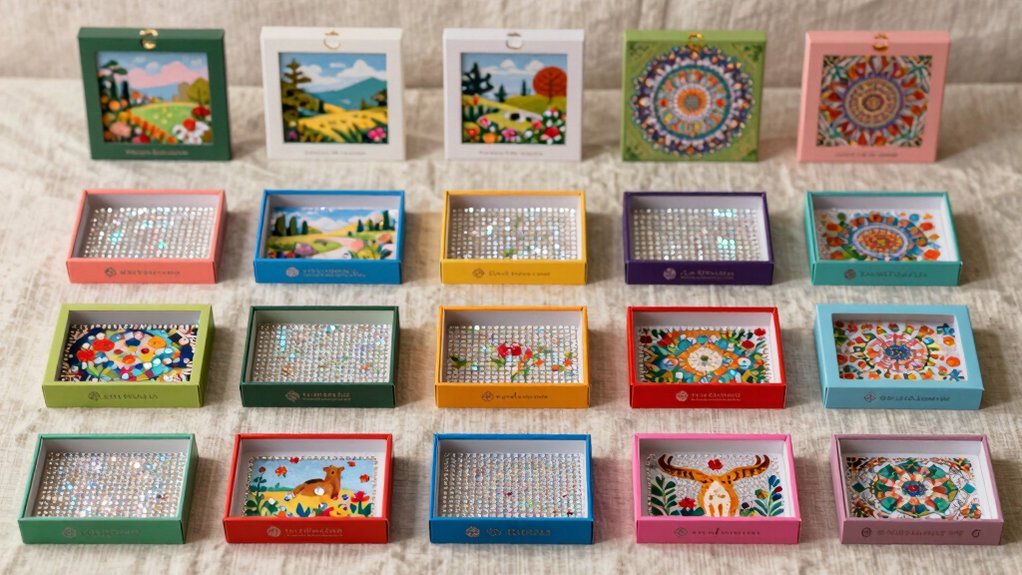


Leave a Reply